One of the members at the radio club Merlin suggested trying out this sensor decoding program for the RTL SDR receiver. You can view and order one online for just a few pounds.
The software RTL 433 is a generic sensor decoder, and it will decode and display a variety of environmental data. Despite its name the frequency can be defined in the setup, and sensors can be found on 315, 433, 868 and 915 MHz depending on your location.
In the UK 433.92 is the most popular, and so this is a good place to start. Firstly you will need to install and have run the RTL SDR, you can do this by plugging it into the USB port on your computer and waiting. Windows will helpfully install the incorrect drivers, and this can be resolved by running Zadig. Follow the instructions here. The Quickstart guide is also online.
If your running Pi, Linux or Mac then you will need to look up the instructions on the link given for installation instructions.
Once the RTL dongle is installed, then the addition of a good 433 MHz antenna will allow the reception of some interesting signals, even if you just have the default magnetic antenna the chances are you will pick up some local traffic.
It will of course work much better with an external antenna, and these handy adaptors may help with connectivity.
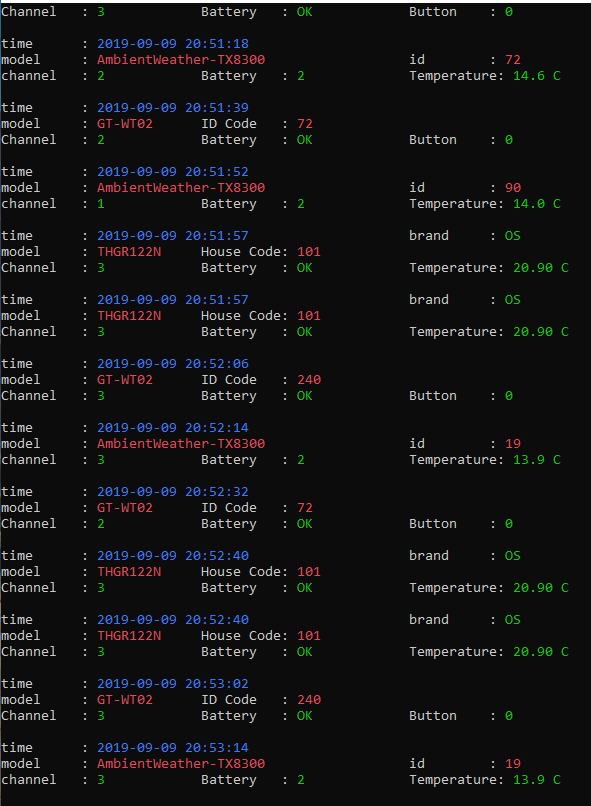
The RTL has lots of diverse supported software, you can find a list available at RTL-SDR.com
Merlin also pointed out that while the program will run from the windows explorer it is best to create a .bat file in notepad.
Mine looks something like this
mode 800
rtl_433_64bit_static.exe -f 433.4M -s 1024k
Useful resources for the beginner



Hi, do you know if this software can be made to work by piping the audio to it from say a websdr? Cheers
Yes Ian that’s the typical way you get an SDR to move audio to a PC program.
Dave
Revisting this after three years, and this is a great refresher, thanks Taz!
You are welcome, that’s the only way I can remember these days 🤣
Hi can this work with any 433mhz receiver say from a garage door receiver then fed into laptop audio and then decoded?
Thanks
Bill
Yes I would think so, in theory you could record the sequence and the play it back to open a door. This depends if they use rolling codes, or if as is more likely it’s a single code. Flipper already does this for you and it’s one of its USPs