The SDR is online 24×7 for your enjoyment. If you find the SDR useful consider making a small donation to help with its upkeep.
Access other SDRs from around the world.
Buy one online.
I have put the KiWi back online, but with limited capacity, as it is mostly decoding FT8 right now. The SDR does have a limited amount of capacity for users and also supports a GPS antenna so TDoA can be completed. Home solar PV has also increased the noise at home!
Background
In April 2016 the KiwiSDR project was born on Kickstarter, the plan was to produce a software-defined radio (SDR) covering shortwave, longwave & AM broadcast bands, various utility stations, and amateur radio transmissions, worldwide, in the spectrum from 10 kHz to 30 MHz.
Fast forward and the project has now been completed with the first units having been dispatched
The first time I used one was when Dave G7UVW added his to the SDR.hu website. Dave has recently moved his SDR to a remote site in the Secret Nuclear Bunker Kelvedon Hatch. You can listen to this SDR online.
After using it for a few weeks via the web browser I was sold, it was ideal for HF monitoring, and with remote access with up to 4 independently tunable receivers.
The idea of having your own web-based SDR always online, and accessible from anywhere in the world was very appealing, and coupled with an active antenna the performance is very good. The advantage of the active antenna is it works well over the entire HF spectrum, it’s especially good below 5 MHz.
I use the Wellbrook loop mounted outdoors at around 5m, but you may be interested in a much less expensive project version as detailed by George M1GEO.
The SDR software has a built-in WSPR decoded that works well, and with time they hope to add further features.
I’ve been updating the station text, it’s a work in progress but I’ve added quite a few of the mediumwave station names.
Have a listen with my SDR, I understand Safari, Firefox, and Google browsers work best. The display is not mobile-friendly at the moment, but it does seem to work OK on the iPad.
Be sure to let me know how it works, leave us a comment, and don’t forget to include your town/country or callsign.


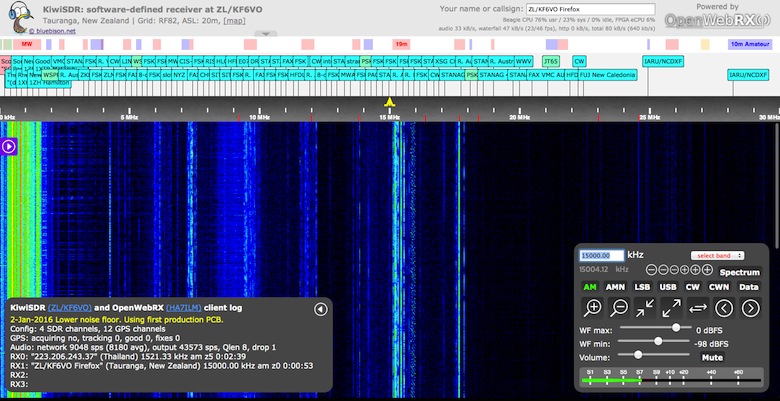
Works well Dave. I had a listen on 40m. Used Chrome browser with main PC. Easier with a mouse!!
73
John G8DZH
Essex.
Thanks, pleased its working well. The loop antenna does a great job on HF, even better on LF and VLF.
Hi Dave, Your SDR certainly works extremely well. Congratulations. It is nice to be able to monitor stations heard locally, rather than miles away like the Hack Green set-up.
73 Derek G3OBX Romford Essex
Thanks Derek, yes its nice to be able to see the entire HF bands and sometimes just have a listen around before deciding if its worth putting the HF radio on!
Hi Dave many thanks for letting us use your KiwiSDR. it works fantastically. I’m a disabled operator (M6ODC) who is waiting for his antenna to be put back up after it coming done for a neighbour to do some hedge work.My equip is Kenwood 570d into signlalink usb as I love digital modes. I’m seriously impressed with what the kiwi can do and am seriously thinking about purchasing a sdr like this for times when I cant sit at the pc to operate.
Thanks for the feedback Glenn nice to know you find it helpful. I notice quite a few listeners from around the world, with a few regularly using it for HF broadcast and amateur. Nice to hear from you, take care Dave M0TAZ
Hi Dave, very impressed with the SDR! The web interface is really good and is useable on my Android phone as well so I have HF everywhere I have 4G, I must get one to play with, shame Christmas has just passed by! very 73 GW6ITJ
Thanks for the comments. It’s a really nice bit of kit, shame I have a lot of urban noise but that’s real world these days. The interface for mobile phones needs to be improved a bit, but it’s really good on the tablet or laptop. All the best Dave
It works very well!
Russia, LO26BE.
You have a very good site. Found many interesting articles!
All the best!
It doesn’t work
Hi Adam, thanks for stopping by. I think my IP address had changed http://sdr.m0taz.co.uk:8073/ works at the moment, will check it out when I have a moment. Thanks, Dave