If you have spent time listening to HF you may have noticed the distinctive sound of HF Fax, something I thought had disappeared 20 years ago.
FAX seems like a very old technology now, although before the days of email the FAX machine was the only way to send near real-time images between people. HF Fax uses the same principle, but instead of squirting the tones down a phone line we modulate them onto an HF carrier.
It’s still very slow, but if you are on a yacht in the middle of the Atlantic its a very low-cost alternative to using a Sat phone and data. The charts are still transmitted from a number of locations around the world, using very high power 5 to 20 KW HF stations, so reception is easy even with a modest antenna.
How to identify Wefax on the HF bands
Worldwide Marine Radio facsimile broadcast Schedules
You can use one of the online KiwiSDR to display the maps, this allows you to select the FAX overlay option in the top right-hand box, then region and download the image.
FLdigi can also be used to display the images on your screen. Using the schedule of transmissions tune your HF radio to 4608.1 KHz USB and set up FLdigi to your sound card. You will need to set the OP Mode to WEFAX then WEFAX-IOC576,
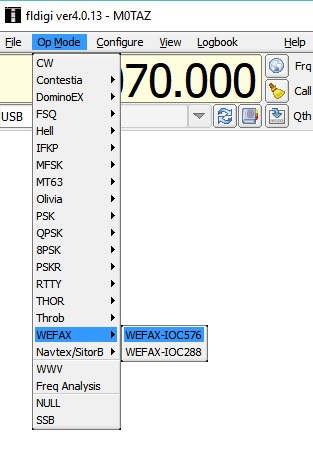 If you miss the start of a transmission don’t worry, just leave the receiver and program running and it will sync and start decoding on the next image. The transmission schedule is quite extensive, so you never have to wait long to resolve an image.
If you miss the start of a transmission don’t worry, just leave the receiver and program running and it will sync and start decoding on the next image. The transmission schedule is quite extensive, so you never have to wait long to resolve an image.
Here is an example from 4608 KHz decoded at 12:58 Hrs on 1/1/18
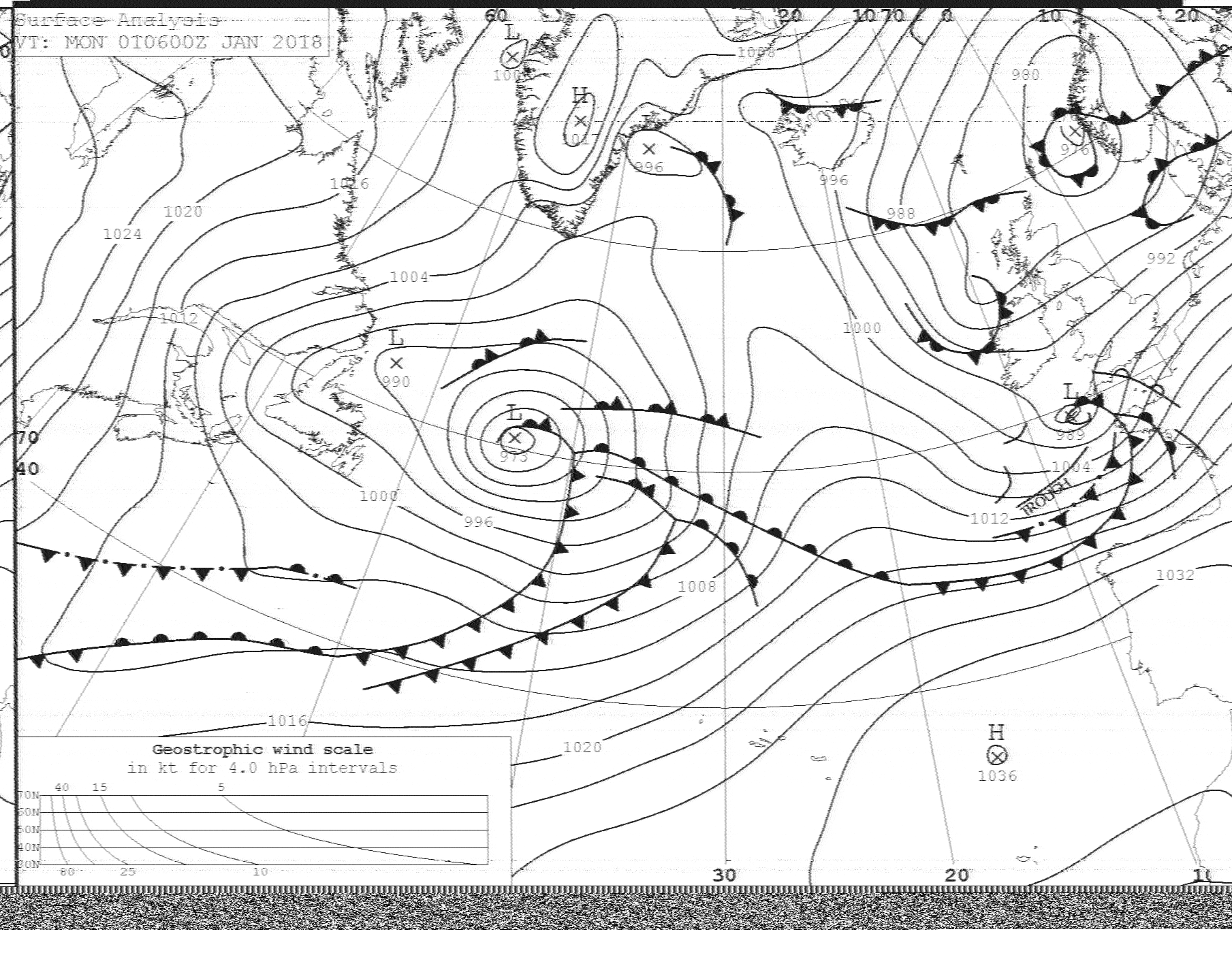 The transmitted images change based on a schedule, one typical example is included below.
The transmitted images change based on a schedule, one typical example is included below.
Schedule:
-----------------------------------------------------------
TIME Chart Valid I.O.C.
------------------------------------------------------------
03:41 MSLP ANALYSIS FOR 00:00 00:00 288
04:31 500 HPA CONTOUR/TT (1000/500HPA)
ANALYSIS FOR 00:00 00:00 288
04:40 MSLP 24-HOUR FORECAST (VT 00:00) 00:00 288
08:06 MSLP 48-HOUR FORECAST (DT 00:00) 00:00 288
08:12 MSLP 72-HOUR FORECAST (DT 00:00) 00:00 576
08:18 NORTHERN HEMISPHERE SURFACE ANALYSIS 00:00 288
09:29 SEA/SWELL ANALYSIS FOR 00:00 00:00 288
09:35 SEA/SWELL 24-HOUR FORECAST 00:00 288
09:41 MSLP ANALYSIS FOR 06:00 06:00 288
10:00 500 HPA CONTOUR/TT (1000/500HPA)
T+24 FORECAST 00:00 288
10:10 SEA/SWELL 48-HOUR FORECAST 00:00 288
10:31 NORTH ATLANTIC INFERENCE 00:00 576
10:42 MSLP 24-HOUR FORECAST (VT 06:00) 06:00 288
14:12 UK SEA TEMPERATURE ANALYSIS 00:00 288
15:41 MSLP ANALYSIS FOR 12:00 12:00 288
16:02 NORTH ATLANTIC SEA ICE CHART 00:00 576
16:22 SCHEDULE: MARINE PRODUCTS 05:00 576
16:30 GENERAL NOTICES (if any) 576
16:41 MSLP 24-HOUR FORECAST T+24 (VT 12:00) 12:00 288
17:08 500 HPA CONTOUR/TT (1000/500HPA)
ANALYSIS FOR 12:00 12:00 288
20:12 SEA/SWELL ANALYSIS FOR 12:00 12:00 288
20:18 SEA/SWELL 24-HOUR FORECAST 12:00 288
21:41 MSLP ANALYSIS FOR 18:00 18:00 288
21:52 SEA/SWELL 48-HOUR FORECAST 12:00 288
22:22 MSLP 48-HOUR FORECAST (DT 12:00) 12:00 288
22:30 MSLP 72-HOUR FORECAST (DT 12:00) 12:00 288
22:41 MSLP 24-HOUR FORECAST (VT 18:00) 18:00 288
23:33 MSLP 96-HOUR FORECAST (DT 12:00) 12:00 288
23:40 MSLP 120-HOUR FORECAST(DT 12:00) 12:00 288
------------------------------------------------------------

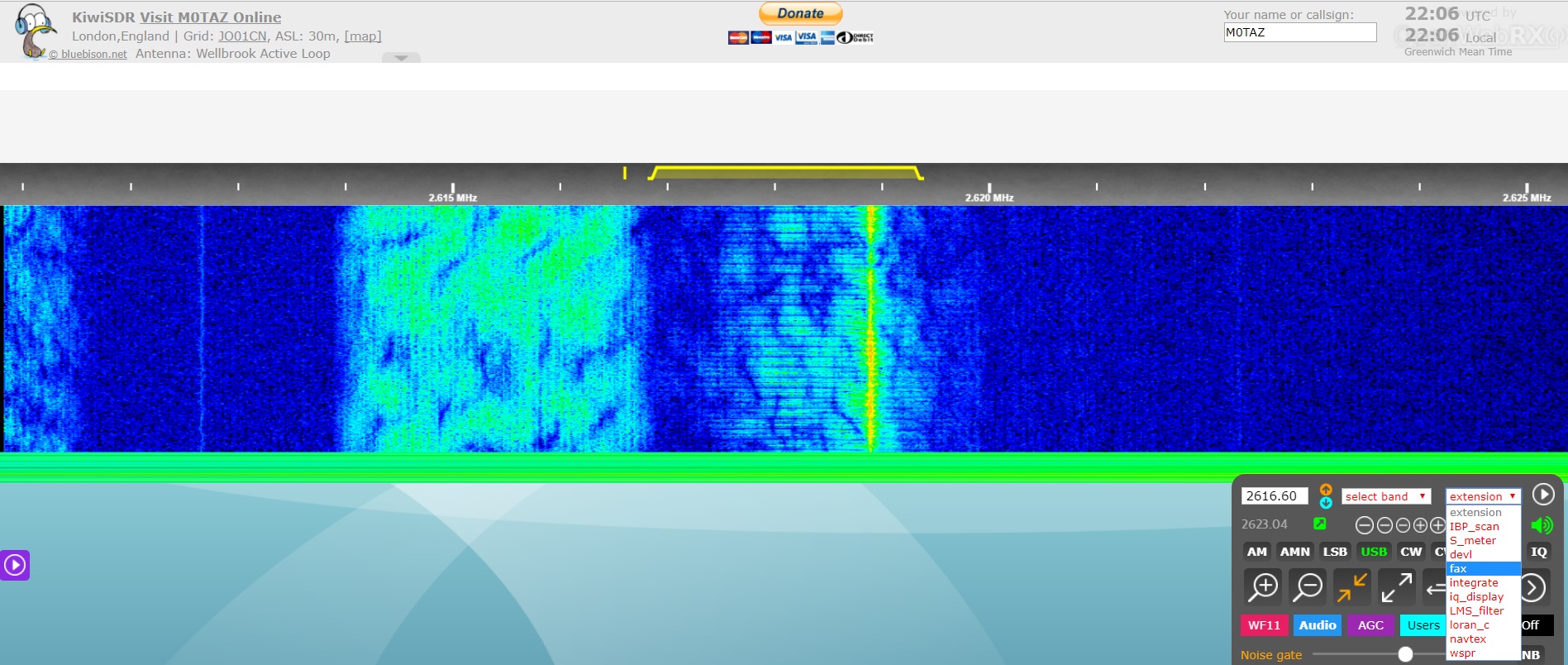
Thanks Dave, It works a treat on my Raspberry Pi 2 running FLdigi and using the USB connection to my Icom Ic-7300 on 4.608 MHz USB. I am getting a series of weather maps as .png files.
Not sure I need to know all this wx data but fun to watch 🙂
Dave, did you get that screen grab using KiwiSDR?
KiwiSDR is neat and self contained, but I haven’t been able to resize the part of the screen with the fax rendering or save anything other than the visible window.
No, the decode was completed in FLdigi, using VAC. I have decoded in the Kiwi, but its work in progress for the decoder. As you say it’s not possible to resize and so your probably best using an external decoder.
Thanks, I suspected as much. I recently acquired a second hand 27″ iMac and was trying to get fldigi to work with Jack Audio Connect (alternative to VAC, but for OSX) and just couldn’t configure it to redirect any browser audio. I’ve achieved something similar on Lubuntu with no problem, but OSX is just not playing ball. 🙁