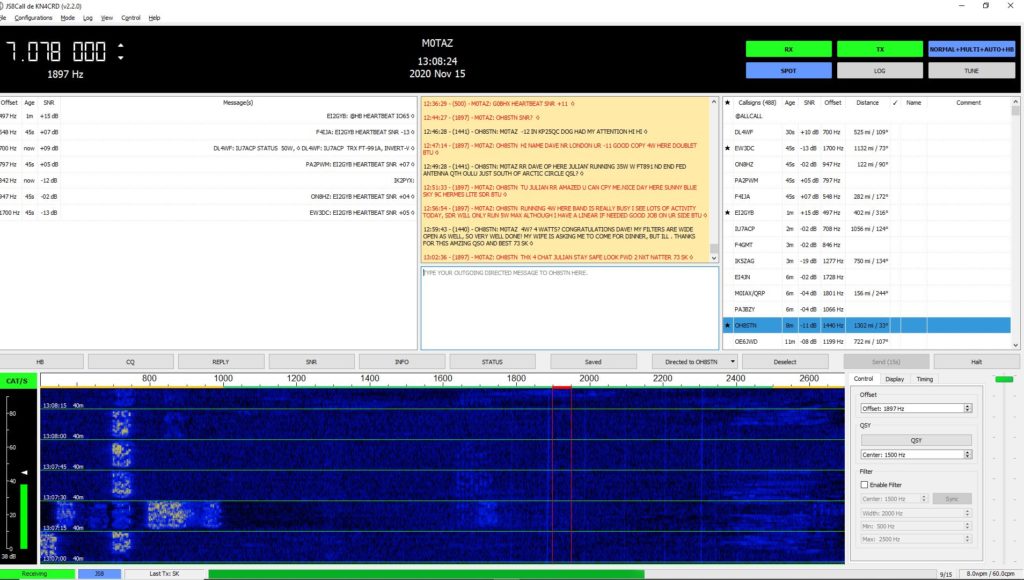I have always enjoyed digital modes from home, like many I live in a noisy urban environment. Digital modes offer me a way to make low power QSO into the noise and still get results.
Using the Hermes Lite SDR and JS8 has provided great fun, I tend to stick to 7 MHz as my antenna works well on this band. I have a doublet antenna 10m per leg fed with 300 Ohm into the shack. If you’re looking for a 100w amplifier, this can help under poor conditions.
The first thing to realise about JS8 call is it a chat-based digital mode, you can send free text and its based on the FT8 protocoled. They are not compatible, so you cant use JS8 in the FT8 program, nor would you use the same frequencies.
The first step is to download JS8 and have a look at the readme file, it’s easy to set up like many digital modes it has a familiar interface. Add you QRA locator and call sign, some details on your QTH and your away.
JS8 is designed to be left on, so if you have a low powered computer or Raspberry PI this could provide a useful option. I use a fanless mini I7, as this powers the SDR and allows me to use 4 slice receivers as needed. You don’t need that computing power if you just want to run JS8 and a low power transceiver. I have recently worked a number of people using the new Icom 705, and this type of radio is ideal to be left on 24×7.
You have the option to send heart beat messages, and stations will reply automatically with your signal report.
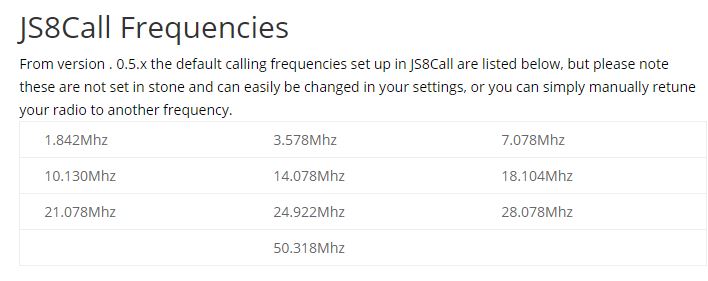
Store and relay messages via other call signs who can receive you, so let’s say you want to get a messaged to VK1ABC but he can’t read you. You can look on the screen and see that K1ABC can read you, and they also read VK1ABC so you have the option to send the message via a relay.
You can configure your station to automatically respond to requests to report stations signal, others heart beat messages and store messages in other mail boxes.
Its really good fun, so why not have a play?